Your Cart is Empty
Free shipping on orders over $35 - continental US
Free shipping on orders over $35 - continental US
Free shipping on orders over $35 - continental US
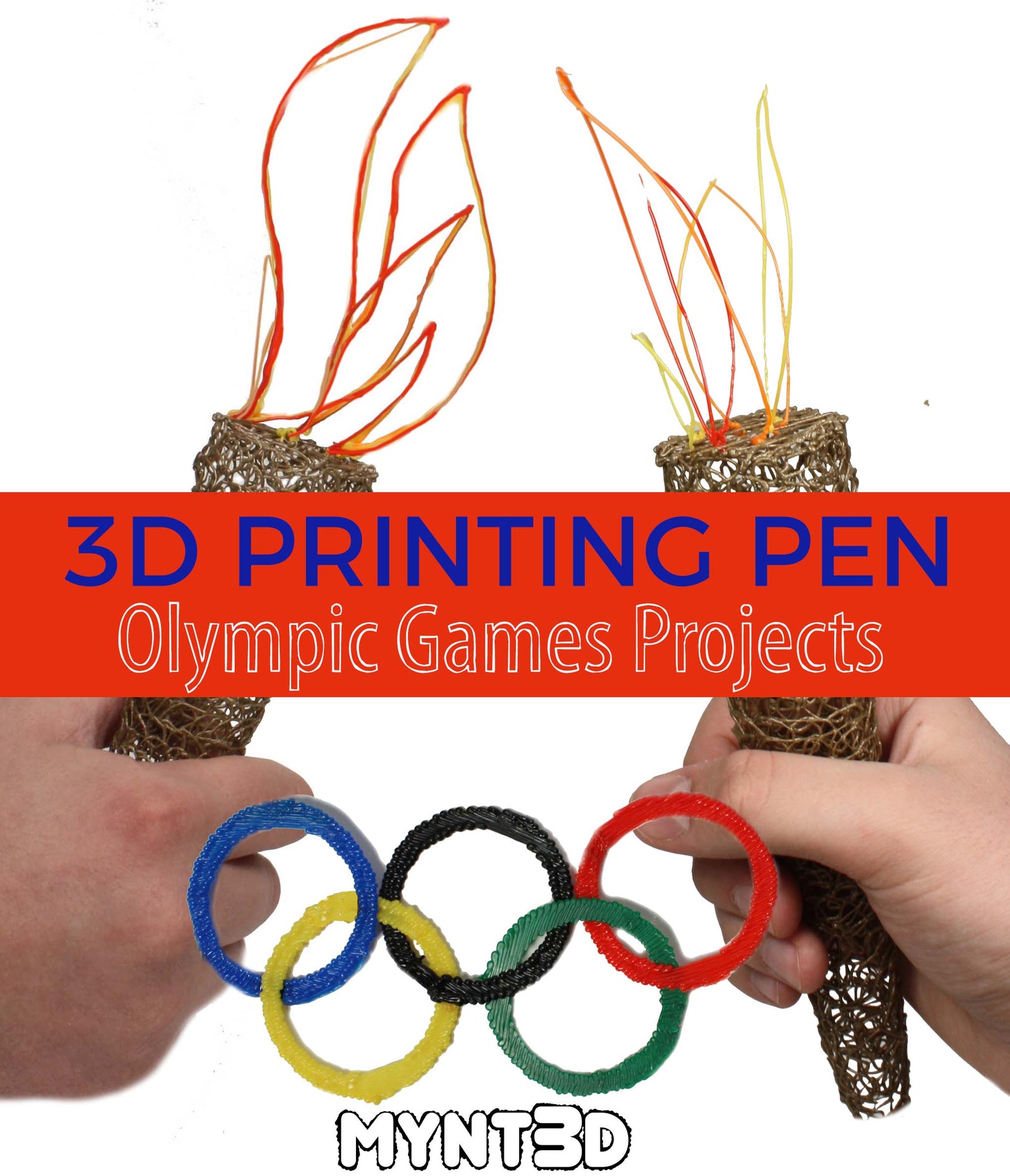
February 05, 2018 3 min read
The Olympics are truly magnificent in their history, inspiration and unity. They bring nations together and make dreams come true. And even if you're not athletic yourself, there is so much more at play that everyone can appreciate.
Some of our favorite movies are about the Olympics: Eddie the Eagle, Miracle on Iceand Cool Runnings. So if you're putting together a kids party with an Olympic theme, these are great to rent!
If you're looking to put a spark of creativity into the highly anticipated 2018 Winter Olympics, we have some 3D pen projects that are sure to delight.

Not only is this project symbolic of all Olympic games throughout history, we're going to explore different techniques you can do with your 3D pen.
1. Start by rolling a piece of paper or card stock into a slightly conical shape that's easy to grip. Between 7" - 8" long. Trim the top and bottom so they are level.
2. Cover the conical tube in clear plastic tape.
3. Heat your 3D pen. When it reaches the proper temperature, load gold colored filament.
4. Apply the filament in a free-form, looping motion so that the swirls of filament overlap each other leaving gaps. The benefits of this technique are:
• cover a larger surface area with less filament
• avoid seams in the filament
• achieve an interesting texture
• save time on your project
5. When you're done with the shaft of the torch, collapse the paper form and remove from the opening in the top.
6. Draw on the top of the torch to close the opening.

Flame Templates
7. Downloading the Olympic Projects Template. Use your printer settings to scale template if desired.
8. Begin tracing the outline of the flames template. We suggest starting with red and then going over with orange and yellow.
Freehand Flames
NOTE: An alternative to using the flame template is to draw the flames directly on the torch. This technique allows you to get very organic shaped flames, and a gradated color effect by switching out your filaments.
Anchor your flame at the top of the torch and draw up. Angle the torch to the side to allow your filament to droop down with gravity, then pull up. Repeat to the other side then connect at the top.

1. Start by downloading the Olympic Projects Template. Use your printer settings to scale template if desired.
2. Start heating your 3D pen. When it reaches the proper temperature, load blue filament color. Have black, red, yellow and green filament on deck.
3. Begin tracing the template.
4. Swap out filaments and repeat until you have all 5 rings.
5. Arrange rings and inner connect per the Olympic symbol.
6. Connect gap in the ring using the 3D pen.
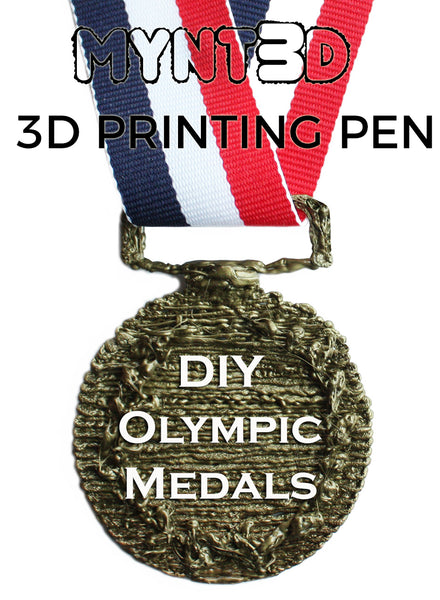
Also included on the Olympic Themed template is a stencil for making gold, silver and bronze medals.
Simply trace the template using your metallic filament of choice. You can add a 1, 2 or 3 in the center - or a symbol for the event like a pair of skis.
These medals are also great for classroom rewards and camp achievements.
To cheer on the USA, check out our Patriotic Projects Template!
Comments will be approved before showing up.