Your Cart is Empty
Free shipping on orders over $35 - continental US
My pen wont heat up.
If heating mode begins but current temperature does not rise, replace the nozzle.
My pen heats up, but filament does not extrude.
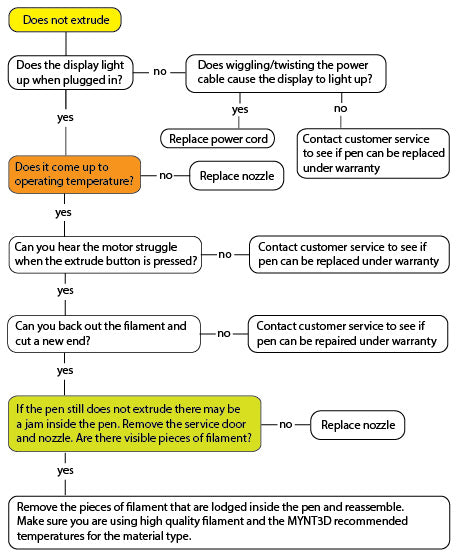

3D printing pen correct power source: do NOT power 3D pens with Chrome books or laptops, which deliver 900 mA (at most) as opposed to the required 2000 mA.
3D Pen Mistakes that Are Easily Avoidable from MYNT3D on Vimeo.
How to Properly Put Away Your MYNT3D Pen from MYNT3D on Vimeo.
MYNT3D User Guide to 3D Pen Care and Troubleshooting from MYNT3D on Vimeo.
If you see smoke or bubbling in the filament, the temperature is too high.
If the filament seems thick and slow, it is likely that the temperature is too low.
The below video instructions have been helpful in clearing PLA clogs.
PLA Nozzle Clog in MYNT3D Pen from MYNT3D on Vimeo.